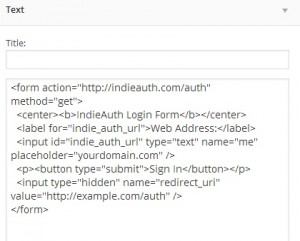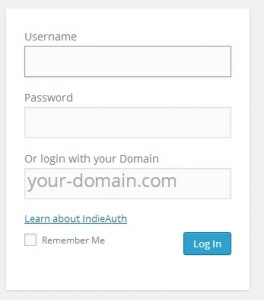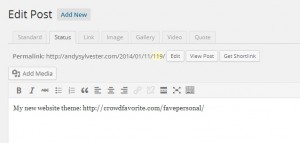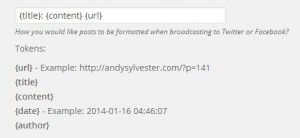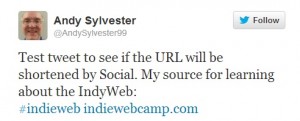I made it to the Portland Homebrew Website meeting in Portland yesterday evening. This was my first time to attend, and I enjoyed the discussions. I said that I was approaching things from the user point of view, that I have just started adding IndieWeb features to my WordPress website, and that I felt I could add value by writing up my experiences and creating screencasts. The video link between Portland and San Francisco was nice to have, but the sound part wasn’t too good. Overall, everyone was very welcoming. Thanks to Mozilla for hosting!
One topic I asked about was the POSSE concept, and how that contrasts with people’s use of IRC. My observation was that some people do not post often on their site, but spend a lot of time talking with people on IRC. I thought that Aaron Parecki’s explanation of IRC as “quick communication” was good.
I have only been working on IndieWeb stuff for a few weeks, so some things (like IRC and Twitter) are still a little new to me. I’ll keep working on it, though!