This video shows using Emacs agenda mode and org-mode along with customized configuration to support a fairly detailed workflow for the Getting Things Done method.
Getting Things Done
There are 4 posts filed in Getting Things Done (this is page 1 of 1).
Resistance to learning something new
In “The Art Of War”, author Steven Pressfield talks about the concept of “resistance” as it relates to creative work, that writers/creators struggle to create and have to overcome obstacles (mostly self-induced) to create. I had the experience recently to have to learn how to use a tool for work, and to figure out some tool feature for personal use. In the work instance, I delayed installing the tool, because I knew it was take a significant effort to get up to speed. When I did try to install it, the installation failed, so I had to find an open source alternative. Then, I had to learn the quirks of the open source tool before I could use it effectively, which was a significant effort.
In the personal tool issue, I had three browser tabs with tutorials/examples waiting for weeks for me to look at it, but I didn’t. I just knew that reviewing those was not going to be enough, and that it would take several hours to get the understanding of the tool feature. I finally had some free time to invest in this tool over the weekend, and – sure enough – it took several hours of reading, searching, and running examples to get a basic understanding of the tool feature – ugh!
In these examples, I resisted getting started because I felt I would have to make a significant investment of time and effort. That feeling was proved out both times. For work, I eventually had to get that task done, so I had to work on understanding the tool. For personal use, I waited until I had the time and motivation to press forward with figuring out the tool feature. I guess I should have looked back at one of my previous posts to see that a way to make progress is to figure out a first step and then take it. I hope writing this down will help me in the future, and will help my readers as well.
Justin Welsh: Great Twitter thread on building six critical systems for creators (riffing on post by James Clear)
Gettting Things Done Simply – With Org Mode
I have done a lot of reading on incorporating the “Getting Things Done” workflow/system (GTD) into my life using Org Mode in Emacs as the tool of choice. However, I have had some resistance in trying to follow the method. I don’t know if it is stubbornness, or laziness, or unwillingness to get started, or a combination of all three. However, I have been using Org Mode as a tool to replace my kanban board that I was using before the pandemic, and the system I have put together has been helping me to get things done, so I think it is worth passing on to others.
For people not familiar with Org Mode within the Emacs text editor, one of its features is an outliner. It supports having multiple levels of outlines and ability to easily move outline elements. Another feature is support for managing to-do lists, including color-coded keywords for TODO and DONE. With these two features of Org Mode, I have been able to keep an electronic worklog since March 2020 (I was using a spiral notebook before for this task), and manage my task list electronically instead of using a kanban board with sticky notes.
To better describe the system, here is a screenshot of part of my day log outline and my task list:
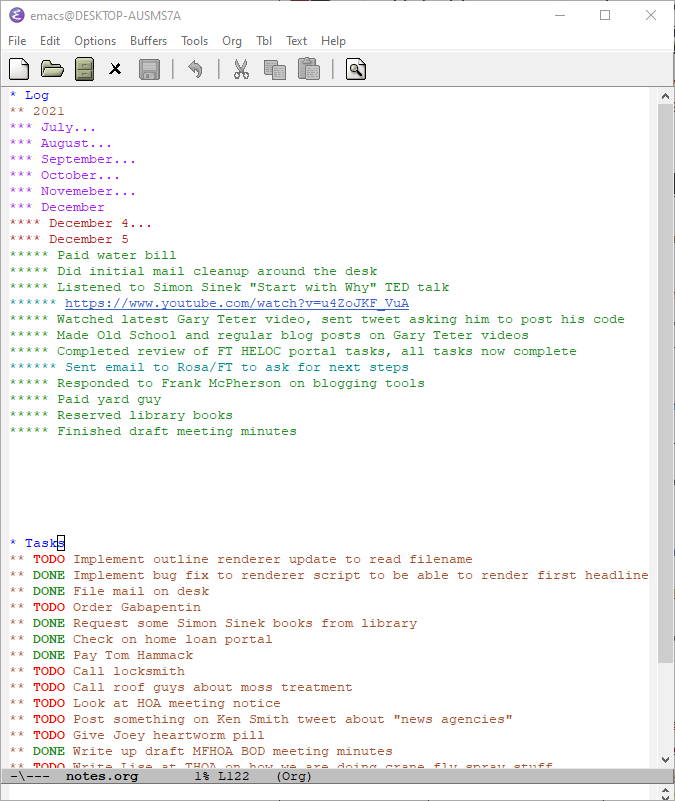
There are two outlines shown here, which I call Log and Tasks. This is my personal file, but my work file is similar. The Log outline is organized by year, then month, then day. In the above view, I am showing the full outline of entries for December 2021, but have the entries for the previous months collapsed. Different levels of the outline are displayed in different colors, which helps make sub-outline entries more visible. Typically, my day log entries are for individual tasks that I completed. However, there are times when I want to add some additional information, so I add this as a sub-heading of the entry in the log. In this example, I included a link to a YouTube video for one outline item, and also described a next step for the item I completed on another outline item. These additional sub-headings can be collapsed so that they are hidden from view. In Org Mode, if a heading in an outline has three dots/periods at the end of the line, that indicates there are additional sub-headings below that heading.
The second outline is the Tasks outline. When I add a task, I use the TODO keyword, which is displayed in red. When I complete a task, I change the keyword to DONE (displayed in green) using a keystroke. My typical workflow is to begin the day by reviewing DONE items, making sure I added notes for them in the daylog, then deleting the DONE headlines in the outline. Next, I re-order the items based on priority. This represents a combination of the ToDo column and the In Process column of my previous 3-column kanban board (To-Do, In Process, Done). In ordering the items, I try to focus on the top two items in the list (my In-Process items). If something comes up that changes the priority of tasks, I move items in the outline. During the day, I move the DONE items to the top of the list. At the end of the day, I review the items in the Tasks outline to see if I made progress or completed anything else, and add that to the Log outline. In addition, I review the Log outline to see if I captured all of the items I completed during the day, or conversations with co-workers, or anything else of note. Finally, during the day, if I get an email or IM request for some information or to do some task for someone, I try to add it to my Tasks outline as soon as possible and manage it there. In this way, I keep it in one place, and avoid using my email inbox as another place to manage tasks.
The advantages of this method are that it is simple and quick. The disadvantages are that I am not keeping track of tasks within a “project” as defined in GTD. Maybe in 2022 I can make more progress on implementing “all” of GTD….
If you are interested in learning more about Org Mode, I have created a series of screencasts which shows how to install Emacs on Windows, and learning about working with outlines. You can check it out at Org Mode for Beginners (https://orgmodeforbeginners.com/).