This morning I remembered that I used to read a feed of photos from Flickr for a river of news site I created. I found that feed and added it to my River5 install, generated a river file, and created a photocasting site with the flow of photos from Flickr, using the same code from my artcasting site – excellent!
While I was looking at the page for the FeedLand WordPress plugin, noticed this list of feed OPML files…interesting….
WordPress plugin to get content from FeedLand – I should try this out sometime…
Staying away from the shopping crowds, listening to the iHeart Christmas Jazz channel to get in the spirit!
Did some more work on my artcasting site today, figured out how the riverBrowser package renders each item from a River5 river file, added a new utility function to riverbrowser.js to get the enclosure URL and create HTML to display the picture – looks good!
Decided to shift my artcasting focus to creating a river of art (think River of News or the current “news product” feature in FeedLand). I created a new River5 river file and have the first cut displaying at artcasting.andysylvester.com – still need to modify the riverBrowser toolkit to display the images.
Followup on artcasting test – I did not see anything appear on the admin page of my MyStatusTool install. Checked to see that I could read one of the BlueSky art feeds using reallySimple, that worked. Looked at the myItems.json file from my server, did not see any items there, so I am wondering if the rssCloud part of the BlueSky art feeds is working. Will continue to investigate…
Decided to try reading artcasting feeds in MyStatusTool (following Colin Walker and Dave Winer’s lead). I noticed, however, in the artcasting test feed that there is no cloud element, which MyStatusTool relies on for updates. Looked at Dave Winer’s river of art feeds, saw they had the cloud element, and added them into my feed list. Will check periodically to see if I see anything…
Adding podcast cover art to a WordPress podcast
When I decided to create the Georgia v. Trump podcast, I wanted to have a more professional look, with some cover art. In my previous podcasts, I did not do anything extra, so the title in the RSS feed was all that would appear in my podcast app.
I was going to use WordPress for the website and the podcast, since I have used WordPress for other podcasts. I looked at the settings for the site theme, but did not see anything that let me add an image to the feed, so I decided to look for a plugin to help.
Before that, I looked into ways to create the podcast cover art. I tried Edit.org, and was able to create an initial image. Next, I looked at several WordPress plugins that supported podcasting features. The first I tried was Seriously Simple Podcasting, but it was not as simple as the plugin title. I also had some problems with post settings and image settings, so I decided to look for another plugin, and went with Simple Podcasting. With this plugin, I was able to add an image for the podcast feed, add a podcast block within a post, and use the regular post structure for podcast posts.
During testing, I wanted to update the podcast cover art. The previous graphics tool created images that were smaller than the minimum size for Apple Podcasts, so I went with Canva. I still had to use Microsoft Paint 3D to resize from 3000 to 2000 pixels to get the image to display properly in PocketCasts. My final test was to make sure that the post text would show up in PocketCasts. It took 3 posts before I could see the text. if I had been more patient, the post text probably would have showed up on its own. I know from some previous WordPress troubleshooting that my hosting company Bluehost sometimes caches RSS feed updates.
I hope this helps future podcasters to see that WordPress provides an adequate platform for hosting a podcast – no need to use Libsyn or other podcast hosting services (at least until you have the audience of a Joe Rogan….)!
Who is using JSON-LD? CNN…
During the recent high news flow events for the US House speaker, CNN’s live-blog posts for a single day were a great capturing of the events as the happened. One thing that I noticed was that there did not seem to be a way to link to individual items in the blog. After doing a “view-source”, I saw this text:
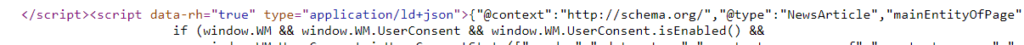

What I saw appeared to be JSON-LD. I saw that there was a url item for each post. Here is a link to an item on Nancy Mace – the page comes up with that item at the top, and older items being displayed after it. Interesting…wonder who else is using technology.