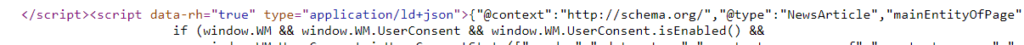I have been in touch with Ben Pate about his Emissary app, and tried to install it on my Windows 10 laptop, but had some problems. I decided to copy my debug log to a blog post and send the link to Ben for further review.
Downloaded Go (https://go.dev/dl/) (https://go.dev/dl/go1.19.5.windows-amd64.msi) and did install.
Downloaded MongoDB Community Server (https://www.mongodb.com/try/download/community) and did install.
Started Emissary, got the following error message:
go: downloading github.com/jmespath/go-jmespath v0.4.0
# github.com/chai2010/webp
cgo: C compiler “gcc” not found: exec: “gcc”: executable file not found in %PATH%
# github.com/pjbgf/sha1cd/cgo
cgo: C compiler “gcc” not found: exec: “gcc”: executable file not found in %PATH%
PS C:\Users\sylve\Documents\emissary-main\emissary-main>
Installed gcc++ from Cygwin, got this set of error messages:
# command-line-arguments
C:\Program Files\Go\pkg\tool\windows_amd64\link.exe: running gcc failed: exit status 1
/usr/lib/gcc/x86_64-pc-cygwin/11/../../../../x86_64-pc-cygwin/bin/ld: cannot find -lmingwex: No such file or directory
/usr/lib/gcc/x86_64-pc-cygwin/11/../../../../x86_64-pc-cygwin/bin/ld: cannot find -lmingw32: No such file or directory
collect2: error: ld returned 1 exit status
Added C:\cygwin64\lib\w32api to PATH (see https://stackoverflow.com/questions/4272139/gcc-cygwin-compile-error), got the same error.
Downloaded https://winlibs.com/ GCC 12.2.0 Win32 and Win64 downloads, unzipped the Win32 download. Copied mingw32 folder to C: drive, then updated PATH environment variable to add C:\mingw32\bin
Tried server install again, got same error messages (cannot find -mingwex, -lmingw32)
Deleted Cygwin entries from PATH environment variable, leaving just the mingw32 path
Tried server install again, got a new set of error messages:
PS C:\Users\sylve\Documents\emissary-main\emissary-main> go run server.go –setup
# github.com/pjbgf/sha1cd/cgo
cc1.exe: sorry, unimplemented: 64-bit mode not compiled in
# github.com/chai2010/webp
cc1.exe: sorry, unimplemented: 64-bit mode not compiled in
PS C:\Users\sylve\Documents\emissary-main\emissary-main>