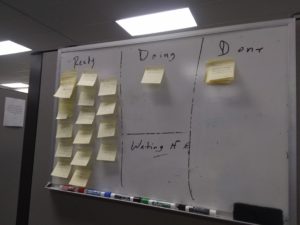Knowledge Management
There are 49 posts filed in Knowledge Management (this is page 5 of 5).
Read: Evernote and IFTTT collection
This year, I’ve written about how digital marginalia?—?those notes, clippings, likes, and kindle book highlights?—?have re-shaped the way we read. In particular, I believe that we are entering a new era of reading, an era that has a social reading element similar to reading in the 18th and 19th centuries, a time when commonplace books and note-sharing were standard.
Read: Missing Numbers – A new weblog
Read: Curation as an educational challenge
Excellent article, full of actionable curation tasks and links to other resources!
I am calling YOU to action! Are you up for it? How will you introduce, raise awareness, take on the challenge of CURATION as an educational urgency? Don’t see it as “yet another thing to add to your plate”, but be creative in connecting the skills and content you “need to teach anyway” to curation skills and amplify teaching and learning.
Read: Dissertating in the Open: Keeping a Public Research Notebook
via Chris Aldrich, nice description of workflow
Read: Thoughts on open notebooks, research, and social media
Chris Aldrich does a good job in keeping up on this area.
A terrific example of this method (via the Zettlekasten blog), I want to explore this sometime!
How I am getting back to work
Today is my first day back on the job at Collins Aerospace. Like many people do after a vacation, I spent a while trying to remember what I was doing before my Christmas vacation (read some emails, looked at the group chat, checked my engineering notebook, looked at an old task list). Finally, I decided to restart my Personal Kanban board by looking at the Post-it notes from last year, throwing away most of what was on the board, then capturing every current task I could think of on a new Post-it note and adding it to the backlog section of the board (titled “Ready”, meaning “ready to be worked on”).
Next, I did a preliminary ordering of tasks in the “Ready” column, then I selected two tasks to add to the “Doing” column. This would be my “work-in-progress” items. The book Personal Kanban recommends limiting how many items you are working at a given time (see also Personal Kanban 101 and my introduction to Personal Kanban). This helps to focus effort on getting tasks completed. When I create a Post-it note, I write the task description and the date I am creating on the note. I include the date so I can see how long it takes to do a task. If I look at the end of the week and a task I created at the beginning of the week is still in the “Ready” column, I might consider moving it up in priority.
I like to define tasks so that I can get them done in half a day or less. It’s also ok if a task only takes five or ten minutes. Another strategy I use is to mix up shorter and longer tasks. Using this technique, I feel I like I am getting more done. When I don’t write tasks down, I start to feel anxious and unorganized. When that happens, I try to review what is on the board, see if I need to add any tasks, then get back to one of the tasks in the “Doing” column. If I have an interruption, I may create a new task to provide a next action or closure to that interruption, then resume the task I was working on prior to the interruption. I try to defer working on the interruption task until I complete my prior task. In that way, I can make more progress on the work I have already defined for myself.
When I complete a task, I move it over to the Done area of the kanban board. I also stack all of the tasks that I complete during the day. This also helps to provide a feeling of accomplishment as the stack grows. During the day, as I think of more tasks, I create a new Post-it note and add it to the Ready column. Sometimes, I will rearrange my backlog order based on an external stimulus (someone needs something NOW). The important thing for me is to capture tasks as I think about them, and not keep them in my head (similar to the GTD step of collecting tasks/information). If a task reaches a sticking point, I move it to the “Waiting” area of the board, and make a note of what is needed for this task to be resumed.
The Personal Kanban technique has been a great tool for me to keep up with my job. I like the ease of a physical system, but many people like using tools like Kanbanchi or Trello to be able to access tasks from wherever they might be. Regardless of the tool, the Personal Kanban system is a powerful way to get a better handle on your work. Give it a try!
Knowledge wiki examples
Chris Aldrich posted about an interesting knowledge wiki using Github as the storage of the original content and using Gitbook to render the content. I have a federated wiki instance I have been using for some topics. Chris Aldrich also mentions that his own site serves as a commonplace book, capturing information that interests him. I think this variety of tools and practices is good to see. I have used a weblog in the work environment as a knowledge capture tool, then migrating some content to a wiki. My main observation is a common one: you get out of it what you put into it. If you don’t do much, any tool you use will not be very helpful. If you contribute content on a regular basis, the value will grow and grow over time. Which will you choose?