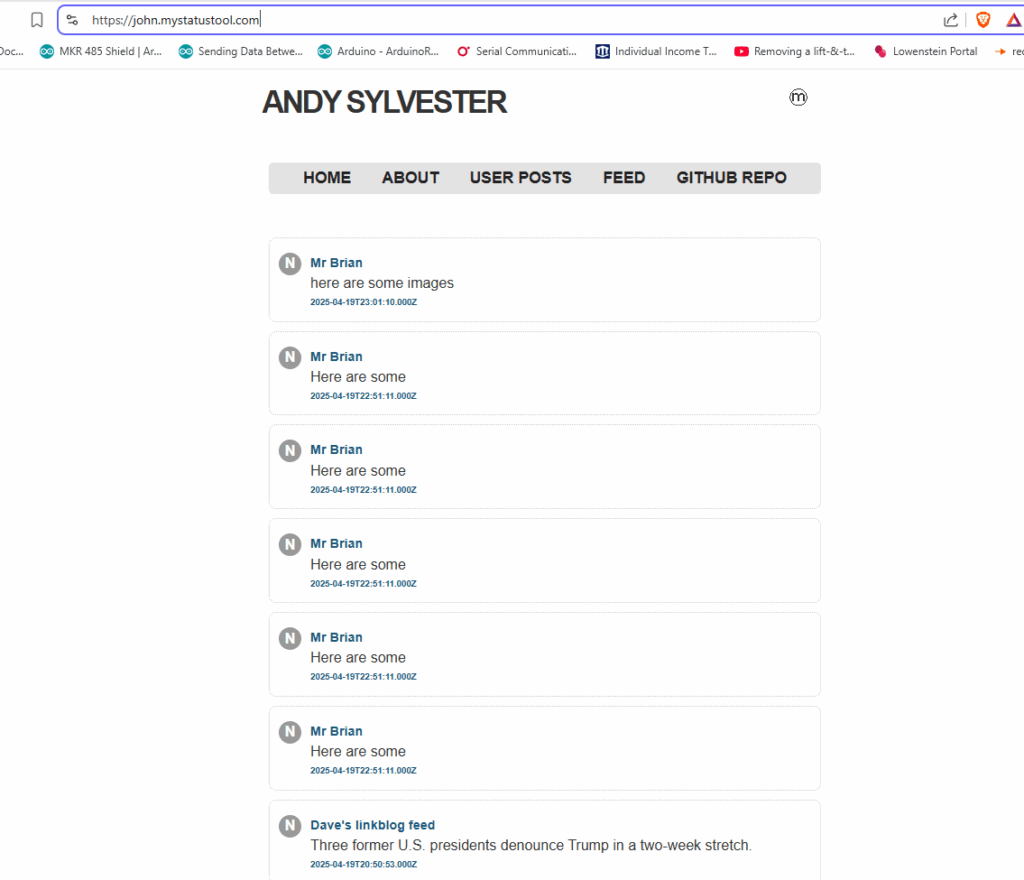Dave Winer recently wrote a summary of what he calls “Inbound RSS”, and Rob Fahrni and Manton Reece also contributed to the conversation. Rob had a great one-line summary in this Bluesky post:
Basically when you publish RSS that’s outbound. If you read it and do something with it, that’s inbound.
Now, where are some examples of this “in the wild” – who has this deployed? And why should we care?
As far as I know, the only service/tool that takes a RSS feed as an input and allows users to publish based on the content of that RSS feed is the Micro.blog service. I take advantage of this to publish posts from my WordPress blog that I want to appear on the Micro.blog timeline. Some platforms allow users to post via email (I found WordPress and Blogger, after a quick search). However, my impression is that people who have blogs use the interface provided within the blogging tool to create posts, and few people use alternate methods to post. So, from a quick search session, one blog tool that takes RSS as input to create posts.
In Dave Winer’s post, we can see that he wants to be able to post to other services (Substack, Twitter, Mastodon, Bluesky) by using an editor of his choice and providing a RSS feed to the service, which is then processed by the service into posts. This becomes even more clear after searching his blog for mentions of “Inbound RSS”. My response is: Good luck with that! Why should those services care, or make this available to users? What is the “win” for them. Moreover, what is good for the goose should be good for the gander, right? Of the blogging tools that Dave Winer has developed (1999.io, Old School tool within Drummer, Fargo), none of them has supported this feature. Why not?
In conclusion, I think that “Inbound RSS” as a publishing technique can be implemented by anyone (it’s only software, right? we can do anything in software, right?). Whether there is a business case for this, or a market for this, is for me an open question.
Reference: Paying for the development of software