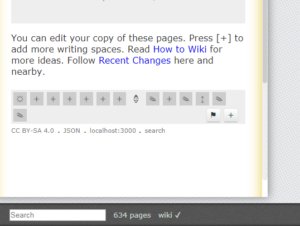Earlier this week, I installed the latest version of NodeJS and NPM (https://nodejs.org/en/) . I am going to try to install wiki on my Windows laptop.
Per this page (https://www.npmjs.com/package/wiki), I started Node.js command prompt and entered the following command:
npm install -g wiki
I then opened a browser tab and went to http://localhost:3000 and was able to see the Welcome Visitors page:
To be able to see the journal icons and be able to make edits, I clicked on the word “wiki” at the bottom of the page. After doing that, I saw a check mark appear next to the word, and I was able to make and save edits. It still looked like there is a yellow background to the pages. In the past, I thought that meant that changes would not be saved, but I will need to look into that more.
Next steps – look at getting wiki source code and running that so I can make local changes.